Google Adwords Conversion Tracking
In this post, you will learn that how
to track conversions on Google Adwords, how to implement and where to add the
code and how you would be able to get the conversions results.
Step 1:
You have to signup for Google Adwords account.
Step 2:
Create an ad campaign.
Step 3:
Click on Tools and Analysis and in drop-down click on conversions.
Step 4:
Create a conversion by clicking + New
conversion
Now setting up conversion with adding
your name select webpage
Now change the settings
Then save and generate the code, it will appear a code snippet just
select the whole code copy then paste it into your website source code under
body tag, like this:
Remember this would be the thank you page or
the page you want to track of your website. Don’t insert this code into header
or footer otherwise you won’t achieve the target that you want to track. Also,
don’t make any change in this code if you don't have any knowledge of basic HTML then don't do it yourself just contact your webmaster and ask him/her to add this.
Now, check you the outcome of this
implementation. It may be take some time to show you the tracking response as a
result in Adwords.
Go to your campaign and check that how
many conversions you got.
Now, you have got 25 conversions which
you wanted to track.
For further help, you can read this
guide: https://www.google.com/intl/en_us/adwords/select/setup.pdf
Thank you for reading my this guide.
Hope, I did my best if you have any further questions you can leave me your
comment or if you want any help regarding this then leave and e-mail to me: arsalan.tariq@live.com


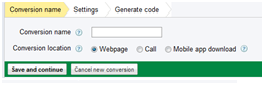



This is wonderful. Thank you Arsalan. This really helped me.
ReplyDelete