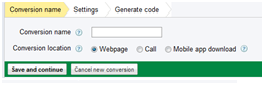In Search Engine Optimization techniques when you go for a
quality link-back for any of your website. You must think of these anchor link
attributes. This means whether the link you are placing will be Dofollow or
Nofollow?
These No-follow or Do-follow on the website tells Search
Engine to follow this link or not.
Dofollow: used to
allow search engine to follow the link and this would give link juice which
will increase the page rank. To make it happen just use this rel=”dofollow” in anchorlink.
This dofollow shows the blue/gray highlighted in color.
Nofollow: this is
used to tell search engine that this link should not be followed and if you any
external link on your website and you will make it “nofollow” then this would not share the link juice to
that external link and the tools available will show this nofollow link in red
highlighted color. To enable this ability you have to add this rel=”nofollow”
To find out about the link on any of the page
that the external links or internal links placed here are nofollow or dofollow.
You can simply search and install the extension, addon of Nofollow/dofollow on
your browser.Author: Written by Arsalan Tariq, Search Engine Optimization/SEO Expert in Karachi,Pakistan. If you need any of my help regarding SEO/SMO/SEM then you can e-mail: arsalan.tariq.seo@gmail.com.